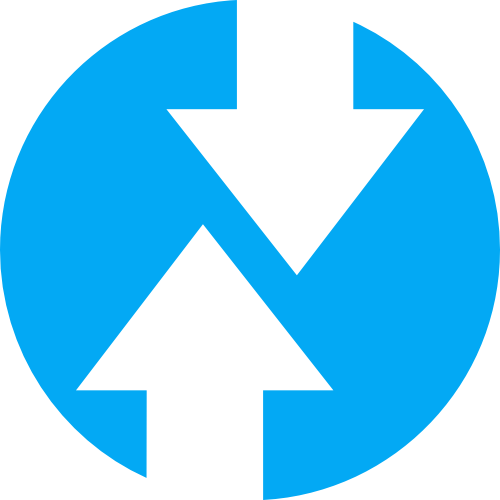
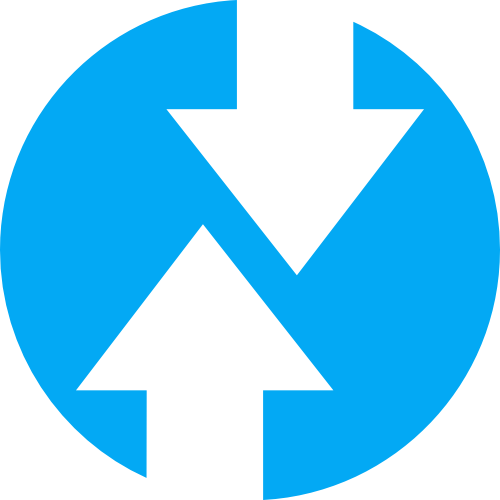
Warning: This process will wipe/format your Data partition and reset your device data.
To resolve the storage mounting issue, follow these steps:
(If not fixed, go to step number 6)
After following these steps, the storage mounting issue should be resolved. If you encounter further problems, please seek additional assistance.
تحذير: هذه العملية ستمسح/تهيئ قسم البيانات الخاص بك وستعيد ضبط بيانات جهازك.
لحل مشكلة عدم قراءة الذاكرة الداخلية، اتبع هذه الخطوات:
(إذا لم يتم الإصلاح، انتقل إلى الخطوة رقم 6)
بعد اتباع هذه الخطوات، يجب أن يتم حل مشكلة قراءة الذاكرة الداخلية. إذا واجهت المزيد من المشاكل، يرجى طلب المساعدة الإضافية.